Weapons
Overview
Weapons offer a way of incorporating patterns into normal attacks.
They achieve any behavior you want using these 2 (3) things:
- The pattern. Specifies kind of the form of the attack;
- The check function and the (algorithm) chain. Describes the algorithm of filtering the targets acquired by means of pattern;
Pattern
Pattern contains relative to the weapon holder coordinates and some other attributes. All of these are wrapped in Piece objects. The Piece attributes are as follows:
| Attribute | Type | Description |
|---|---|---|
pos | Vec | Coordinate relative to the attacker |
dir | Vec | Knockback direction |
reach | Bool or an array of indices | Whether to keep the target only if all previous attacks (if given a table of indices, check those indices) were not blocked by e.g. a wall |
The default orientation, against which the pieces are rotated, is Vec(1, 0) (straight to the right), so build all your patterns as though your character looks to the right.
For example, consider the spear attack pattern:
local pattern = Pattern()
pattern:add( Vec(1, 0), Vec(1, 0), false ) -- { pos = (1, 0), dir = (1, 0), reach = false }
pattern:add( Vec(2, 0), Vec(1, 0), true ) -- { pos = (2, 0), dir = (1, 0), reach = true }
This represents the following attack pattern. Note that in the case when the first spot is blocked, the second is not targeted, since reach of the second piece is true.
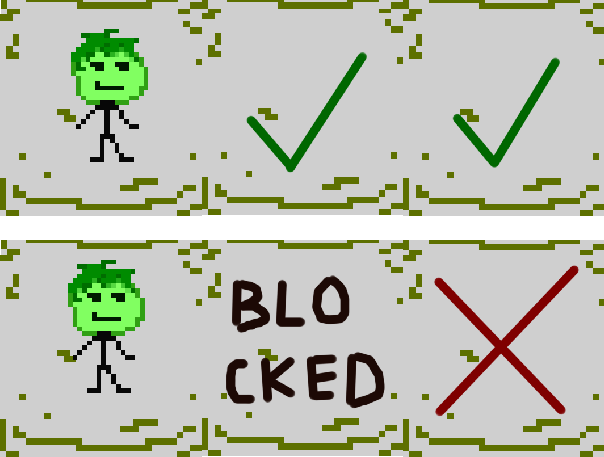
For a more specific behavior of reach, that is, checking attacks at specific indices, just provide a list of indices instead of true in the pattern definition, like so:
local pattern = Pattern()
pattern:add( Vec(1, 0), Vec(1, 0), false )
pattern:add( Vec(1, 1), Vec(0, 1), false )
pattern:add( Vec(1, -1), Vec(0, -1), false )
pattern:add( Vec(1, 2), Vec(0, 1), { 2 } )
pattern:add( Vec(1, -2), Vec(0, -1), { 3 } )
This happens to be the pattern of a whip in the original Necrodancer.
In case you are using the general weapon (algorithm) chain, the pieces of your pattern will be tested in order and only the first match will make it into the targets list.
The chains
The ability to define custom weapon chains gives you precise control over the algorithm of your specific weapon. For most weapons, though, the general chain and the hit all chain will cover the needs.
These custom chains should be set as Weapon.chain for the algorithm chain and Weapon.check for the check function.
The general (algorithm) chain
The steps that the general (algorithm) chain follows are the following:
- Filter out targets without entities;
- Check if hitting only those entities that are attackable only when you are next to them (e.g. crates) without being next to any (return an empty list in this case);
- Check unreachableness (eliminate unreachable ones), which is what
Piece.reachis responsible for; - Filter out the targets with
Attackableness.NO; - Eliminate targets with
Attackableness.IS_CLOSEthat aren't close, that is, prioritize normal enemies over e.g. crates. TODO: Targets withAttackablesness.SKIPare not taken into account; - Take the first target in the list, unless it has
Attackableness.SKIP. In this case, take the first available after it.
The general check function stops propagation if event.propagate is false or if the list of targets is empty.
Hitting all targets
There is another standart chain you can use, called hitAll. Its steps are as follows:
- Filter out targets without entities;
- Check if hitting only those entities that are attackable only when you are next to them (e.g. crates) without being next to any (return nothing in this case);
- Filter the list, leaving only Attackable entities.
Be careful as this algorithm ignores reach in the pattern.
Now I'm actually realizing that this is not how it should work. For example, the hammer from the original game does not do the attack if there is an unattackable block in front of the character, while in my code as it is it would.
It also provides a check function, which is actually just Chain.checkPropagate.
Weapon:getTargets(actor, action)
This function returns the list of targets for the current actor and action. Targets are objects of the form:
| Attribute | Type | Description |
|---|---|---|
entity | Entity | The entity targeted by the attack |
piece | Piece | The rotated piece object from the pattern |
index | Number | Which step in the pattern this piece belongs |
attackableness | Attackableness: NO, YES, IF_CLOSE, SKIP | returned by Entity:getAttackableness(attacker, action) on the targeted entity |
In case no targets have been found, it returns an empty list.
Creating a weapon
Weapon is a subclass of Item. Here is all the code needed to create a spear:
local Weapon = require '@items.weapons.weapon'
local Pattern = require '@items.weapons.pattern'
local pattern = Pattern()
pattern:add( Vec(1, 0), Vec(1, 0), false )
pattern:add( Vec(2, 0), Vec(1, 0), true )
-- the constructor is the same as that of Item
-- so you may optionally pass a tinker here
local spear = Weapon() -- Weapon(myTinker)
-- set the pattern
spear.pattern = pattern
-- if you have custom chains, or a custom check
-- just set them here
-- spear.chain = myChain
-- spear.check = myCheck
-- if you are willing to use the `hitAll` chain
local hitAll = require '@items.weapons.chains.hitall'
spear.chain = hitAll.chain
spear.check = hitAll.check